- Brand Name: dyplay
- Cabinet Material: Plastic
- Audio Crossover: Full-Range
- Waterproof: Yes
- Communication: AUX,USB,HDMI-compatible
- Speaker Type: SOUND BAR
- Channels: 2 (2.0)
- Support APP: No
- Battery: No
- Use: Home
- Origin: Mainland China
- Voice Control: No
- Power Source: USB
- Number of Loudspeaker Enclosure: 2
- Input Power(W): 100-199 W
- Intelligent Personal Assistant: NONE
- Bluetooth Version: 5.0
- Sensivity: 100dB
- Feature: None
- Display Screen: No
- Certification: CE
- PMPO: 100W
- Output Power: 100W
- Remote Control: Yes
- Support Memory Card: No
- Display Screen: No
- Built-in Microphone: No
- Power cable length: about 1.5m
- Feature: The indicator light can be turned off.

dyplay 2.0 channel soundbar
dyplay Small Sound Bars for TV, 100W 20-Inch Mini Surround Soundbar Speakers System with Wireless Bluetooth 5.0 Optical AUX USB Connection, 3 Equalizer Modes, for 4K & HD TVs, Speakers, Home Theater, Gaming, Projectors

20-Inch Compact Soundbar
20-inch length is great for 32" or above TVs including Samsung, Vizio, TCL, LG, Philips, Sony, Toshiba, Hitachi, Insignia, Sceptre, Element and almost all the TVs.

Room Filling Sound
Built-in 2 powerful full-range speakers and bass reflex tube, produce clear voice and deep bass for all your movie, TV shows, gaming, and music, great for small space.

3 Equalizer Modes
dyplay sound bar 2.0 channel provides 3 equalizer modes: news, movie, and music. 3D surround sound effects provide more realistic enveloping and powerful surround sound effects.

Bluetooth Function
Enjoy wireless streaming music from your Bluetooth embedded devices

Remote Control
Our remote has many functions such as treb+, treb-, bass+, bass-, advance or backward, EQ adjustable botton.

Multiple Connections
Compatible with almost all your devices, optical cable and RCA cable supplied.
What's In Box?
1. Remote Controller
2. Power Adapter
3. Digital Optical Cable
4. User Manual
5. HDMI
6. Audio Cable
7. Stero RCA to 3.5mm Audio Cable

Technical Question & Answer (Warming Tips)
Q1: What if no sound in SPDIF/HDMI-ARC(wired connection) mode?
A1: Just follow these steps:
1. When you connect TV via Optical/HDMI, please set the TV audio output to Optical/HDMI firstly, and then connect with sound bar.
2. TV connection ways: Optical, HDMI, Bluetooth. And very few TVs can connect to AUX port, but X-box can connect with AUX port. And AUX port on some TVs only support input but not output.
3. Because of digital audio, Optical connection has lower sound, so we recommend to use HDMI(ARC) connection for high sound requirements.
4.After connecting the sound bar, please set the mode of the sound bar to the same mode as the TV output. Avoid problems resulting in the inability to produce sound.
Q2: If I feel like the volume is not loud enough, how can I do?
A2: Please check the following aspects:
1. If the speaker is not loud enough, please try to turn the volume up on the soundbar, TV/Smartphones, as well as the Fire Stick/Roku Stick to increase the volume.
2. If there is any messy sound, please click EQ button on remote to recover.
3. The maximum decibel can reach about 90.
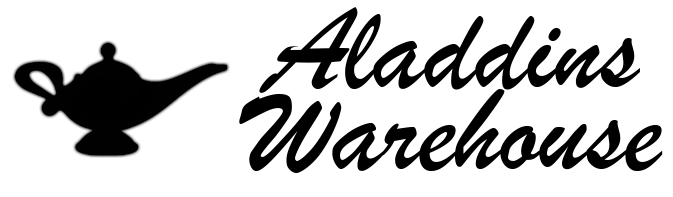
















Reviews
There are no reviews yet.