- Brand Name: ULTIMEA
- Cabinet Material: PVC
- Audio Crossover: Full-Range
- Waterproof: No
- Communication: AUX,Optical Input,USB,HDMI-compatible,bluetooth
- Speaker Type: SOUND BAR
- Channels: 2 (2.0)
- Support APP: No
- Battery: Yes
- Category: Speakers
- Use: Home
- Origin: Mainland China
- Sound Mode: Hi-Res Sound Mode,3D Surround Sound Mode,Immersive Sound Mode,Stereo Sound Mode,Smart Sound Mode,Live Sound Mode,Extra Bass Mode,Transparency Mode,Sleeping Mode,Standard Mode,Game Mode,3EQ Modes,Other
- Voice Control: No
- Power Source: DC
- Number of Loudspeaker Enclosure: 1
- Input Power(W): 100-199 W
- Input/Output: Aux
- Intelligent Personal Assistant: NONE
- Width[mm]: 78
- Depth[mm]: 850
- Weight[g]: 2500
- Control: Volume control,Playback,EQ
- Bluetooth Version: 5.0
- Total Harmonic Distortion: 0.5%
- Sensivity: 105dB
- Feature: AIRPLAY,Display Visual Information,Play Video,Wireless subfoofer,Wireless rear speakers
- Playback Function: mp3,FLAC,APE,WAV
- Display Screen: Yes
- Certification: CE,FCC,RoHS
- PMPO: 100W
- Output Power: 100W
- Remote Control: Yes
- Display Screen: Yes
- Built-in Microphone: Yes
- Height[mm]: 60
- Frequency Range: 50Hz-20KHz
- Standby Power:: < 1W
- Surface:: Soft Silicone Button
- Display:: LED Display
- Power Supply:: AC 100-240V, 50/60Hz
- Remote Distance:: <7M
- Led Off:: Short press remote button
- CEC Remote:: TV remote to synchronous control
- size:: 85cmx7.8cmx6cm

Hear your television better with ULTIMEA!
Why do you need a soundbar for your TV?
-
In contrast to TV sound, a soundbar will instantly add depth and quality to your TV sound.
-
And you're also getting better at spreading the sound to the sides, so you can hear the audio well from anywhere in the room.


Ultimea home theater sound system
Take your music and entertainment to the next level with the Ultimea TV sound bar, featuring revolutionary Spatial Audio technology for an immersive sound experience.
100W PMPO powerful sound, plus 1.5L sound chamber
Video is only half of the home theater experience. ULTIMEA sound bar, with 100W pmpo sound power, and larger hollow speakers, allows the speakers to produce rich and powerful bass.
Why choose ULTIMEA?
-
The ULTIMEA soundbar with 4 full-range speakers and 2 tweeter tubes allows for a much fuller and more accurate sound reproduction than a single full-range speaker.
-
For your weak TV sound, 100W PMPO booming sound will be your favorite.
-
9 EQ modes can add dynamic/HiFi boost for greater depth, providing more immersive performances.
-
Easy setup with HDMI ARC/Optical/AUX/USB input support.
-
HDMI CEC function for remote control and LED off for your night rest.
HIGH-QUALITY SOUND:
The TV device sound bar features 4 full-range drivers and 2 silk-film tweeters. Brilliant high-frequency sound, clear human voice and pleasant bass. 0.5% ultra-low distortion gives you balanced and clear full band sound.

ULTIMEA TV Soundbar 3D surround sound for a more immersive sound experience
3D movie mode plus can provide realistic sound effects and details when watching a movie. 1.5L super large speaker cavity in TV sound bar increases the usage rate and conversion rate of sound waves, brings ultra-low frequency sound. 2.0 sound system provides a clear sound stage with the roar of a plane flying overhead.

Synchronize the remote control of the TV and the sound with the HDMI CEC function.
How to activate HDMI-CEC on your TV?
-
CEC is an HDMI feature available on many TVs to help the devices on the TV work better.
-
So with the HDMI output, you can use your own remote to turn the TV and soundbar on and off or adjust the volume, making control easy.

|
|
|
|
Realistic SoundIf you listen to Bluetooth music often, you should get this slim Bluetooth TV speaker. Featuring the latest version of Bluetooth, this sound bar is a great way to easily enhance your music listening experience. |
Non-obtrusive LED displayULTIMEA Soundbar offers you the possibility to turn off the Led light manually with the TV remote control, or it turns off automatically after 30 seconds. |
Simplified remote controlThe most important functions, such as EQ/Bass/Treble/Led off, are located on the remote control and can be easily set without having to do it on the TV. |
The extraordinary audio sound EQ for a richer video experience
9 equalization modes provide more detailed bass, crystal clear sound and a wider range of sonic emotions.Home theater sound system with 7 basic modes (HiFi, Strong Dynamics, Music, Cinema, News or 3D Surround Sound) cover everyday scenarios and always provide you with the right sound image. 2 bass settings for a better display of each instrument, dialogue, explosions and details.
-
DYNAMIC – Maximizes sound potential and provides excellent dynamic shock effects and amazing sound effects.
-
HIFI: High fidelity and high resolution sound for delicate and clear sound quality.
-
3D: 360° surround sound with a full soundstage, it is better to use 3D together with movie mode.
-
BASS: Designed for better bass effect and the bass can be adjusted between -5 and +5.
-
GAME PLAY: Feel the realistic impact of vehicles, crashes, explosions or car chases in the game.
-
MUSIC: Suitable for music and most audio, with balanced highs, mids and lows.
-
MOVIE: Suitable for movies and songs with strong bass.
-
NEWS: Hear conversations more clearly, especially suitable for talk shows, news.
-
NIGHT – With the HDMI connection, you can remotely turn off the LED and focus on your movie night.

STRONG COMPATIBILITY:
With Bluetooth 5.0, you can easily connect portable mobile devices. Equipped with HDMI (ARC support) / optical / AUX / USB interfaces, you can quickly connect the soundbar to your TV, PC or game console with just one cable. Accessories include AUX and optical cable.

CONVENIENT SETTING :
The built-in LED display can better see each step of the operation and can be turned off in night mode. The sound bar features HDMI/optical/USB interface, supports Bluetooth 5.0 connections, and the sound quality transmission is more stable and realistic.

How to Set Up the Soundbar And TV?
After connecting the cable:
1. Remember to switch the HDMI/Opt/AUX/Bluetooth mode on both your TV and sound bar.
2. "Digital Out" setting should be "PCM" (default setting is "Auto"), any other setting will cause silence.

Package included:
-
Sound bar x 1
-
User manual x 1
-
Optical cable x 1
-
Power Adapter x 1
-
Aux cable x 1
-
Screws x 2
-
CEC Remote Control x1 (without batteries)
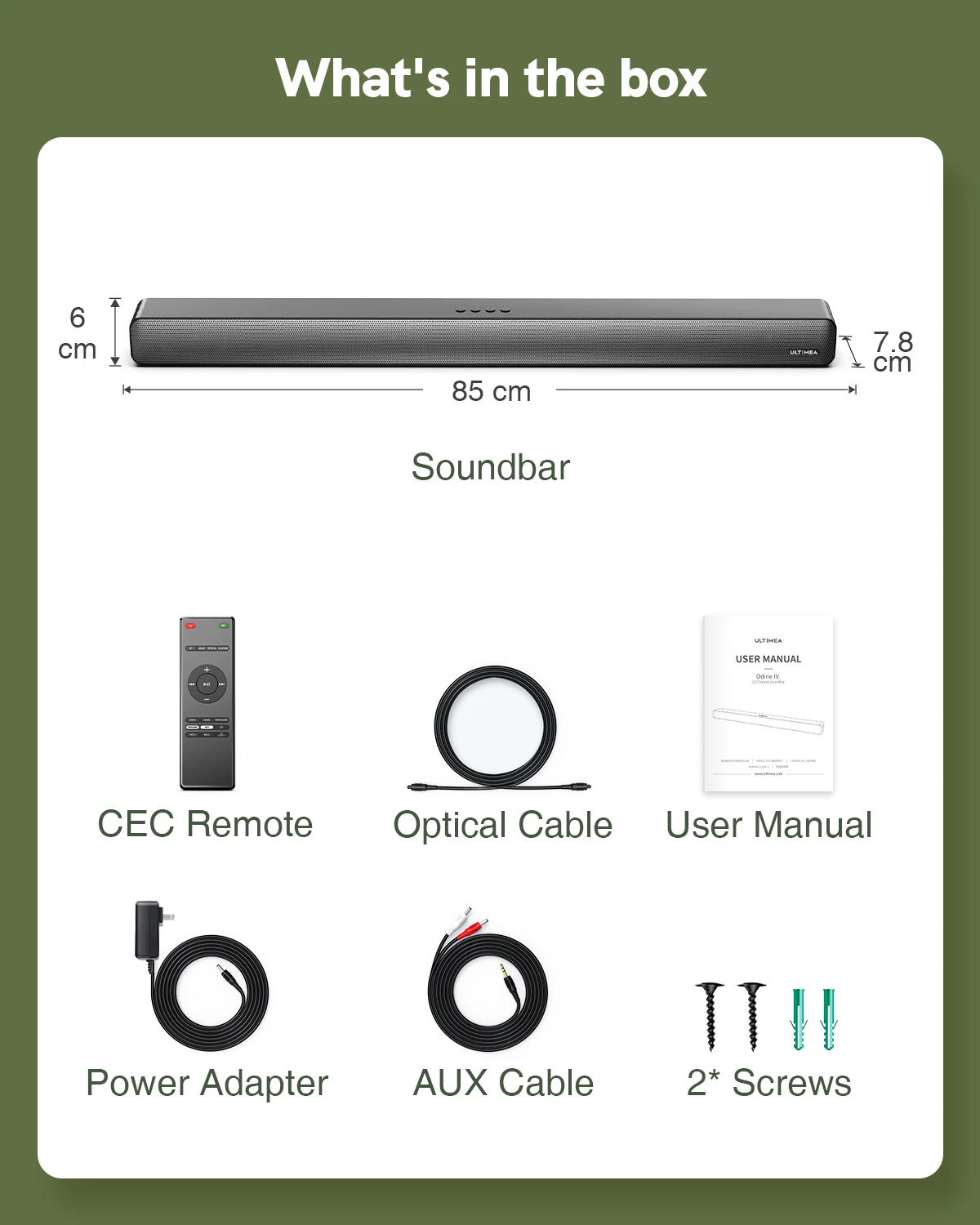
Tips:
-
It must match the HDMI ARC connection of your TV, otherwise it will not have sound output.
-
Put the right side of the optical connector on the TV and the sound bar.
-
Dolby Audio is not supported
-
For better sound quality, it is recommended to use with a 32''-43'' size TV (optimal space required: 15-40㎡).
FAQ:
Q: How to connect Soundbar with TV?
A: First please confirm your tv’s input types.(Please note: Optical, HDMI, Bluetooth, Aux, and USB are supported).
Please use the cables we provided for connection.
Q: No Sound?
-
Check if the volume is muted;
-
Check if you choose the right input modes on the soundbar.
-
Check if your tv’s input interface is corresponding with the audio cable you plugged in;
-
Check if the tv interface is loose;
-
Change a new audio cable to have a try.
Please contact us if there is still no sound.
Q: How to install the soundbar on the wall?
-
First drill two holes in the wall;
-
Then tap in the white plastic tube;
-
Then screw in the drilled holes(two screws included), but expose a quarter outside;
-
Hang the soundbar on the exposed screws via the keyholes on the soundbar.
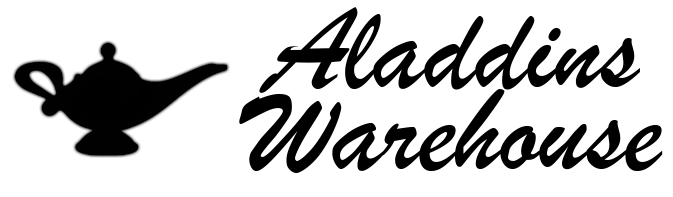









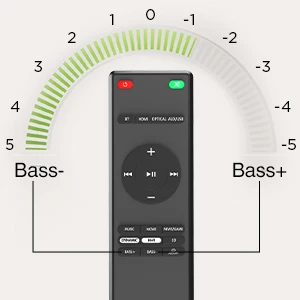









Reviews
There are no reviews yet.